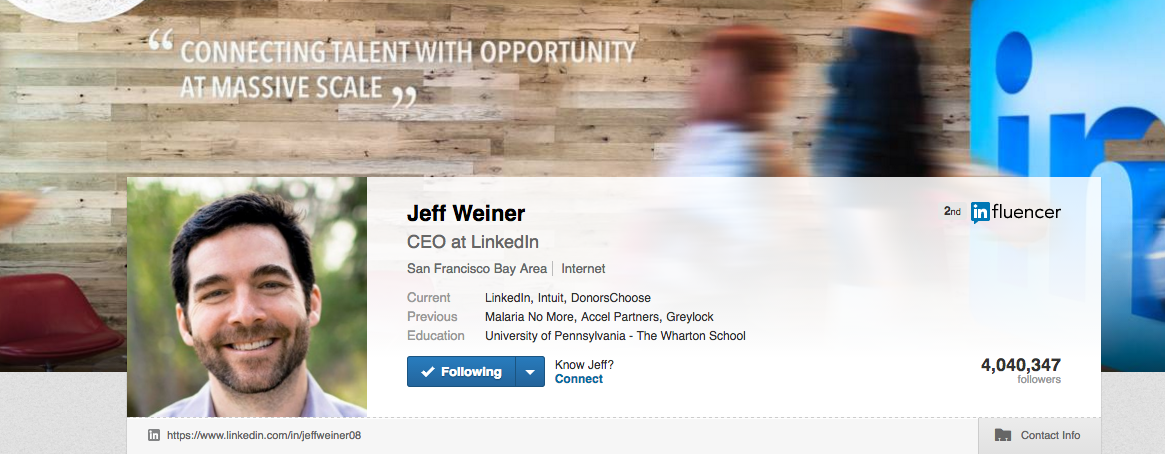Although LinkedIn is not a visual social platform, such as, for example, Instagram and Pinterest, one should not underestimate the power of visual elements associated with the personal profile.
In this article, we focus on how you can ensure yourself a professional presence with visual content that benefits both you and the company you represent.
Connect a picture to your name
The picture on your profile is important. Your profile picture accompanies you in your activity on LinkedIn, and therefore it is a good place to create recognition and give the impression of who you are as a person. Without a profile picture, it is much more difficult to build trust in you as a person and thus the company you represent, the product you are trying to sell or the like.
Remember though, that the profile picture on LinkedIn differs from that on other social media. LinkedIn is a professional platform – the image should therefore also be professional – for example, no holiday pictures, pictures from Christmas parties, etc.
Tip: Ideally, the picture should be 400 x 400 pixels.
Create a good first impression
The profile picture is the first step towards a good first impression. The background image is the next step. With the background photo, you have the opportunity to create initial attention and interest when people visit your profile. The background photo is an exciting element to show what you are working on and have expertise in, to promote and brand products, to position your business or something else. There are many options – it is just about choosing what best supports the purpose of your presence.
Tip: The format of the background photo is 1400 x 425 pixels. Be aware, however, that the profile picture and accompanying text will be located in the center of the cover photo and thus cover up some of the image. Therefore, we recommend that you choose a photo in which key elements are located along the outer edge of the image.
Read more about how to upload or change your cover photo here.
Strengthen summary and experience
An easy way to add visual content is to do it directly in your summary or your experience. Here you can add images, video material, PowerPoint presentations, and PDF files.
Adding these elements is, on the one hand, a good way to make your profile more exciting and vibrant. On the other hand, it is a good way to illustrate your skills with concrete examples of your work. In part, it helps to highlight your qualities and also helps to brand your workplace’s competencies, etc.
LinkedIn’s acquisition of SlideShare gives you good opportunities to distinguish yourself and upload, for example, presentations showing your performance, an extended CV or the like.
If you have prepared material within a professional field, it is obvious to upload it. If you do not have your own material, you can consider finding an expert in the field and share their presentation. Although the latter does not directly show your skills, it can help to emphasize that you have knowledge and interest in an area while you nurture your connections with technical content and useful knowledge.
See what formats and types of content LinkedIn supports here.
Dress up your LinkedIn Blog Posts
Not only are LinkedIn Blog Posts a powerful tool to position your company and show your expertise and professional skills – they are even a good tool to add life to your personal profile. Your three most recent posts are automatically displayed at the top of your profile. Precisely for this reason, it is important that you add a meaningful picture to each post that illustrates the subject of the post and creates attention.