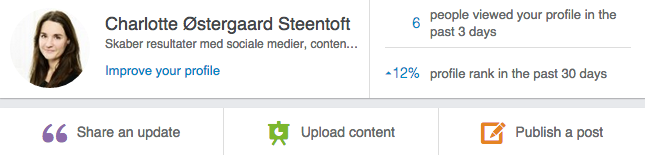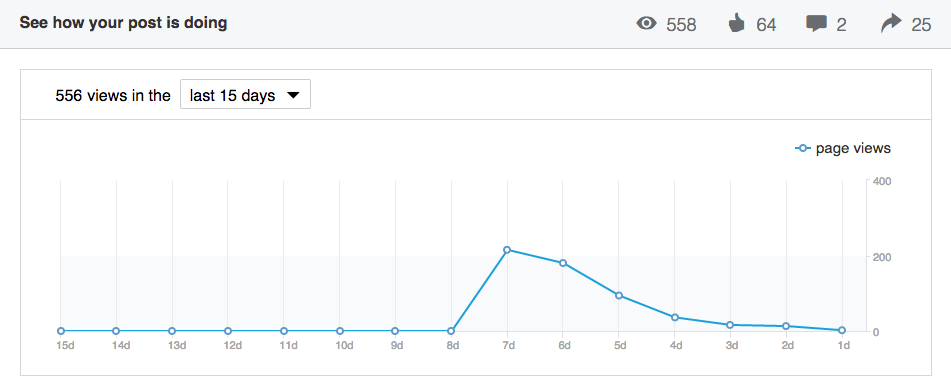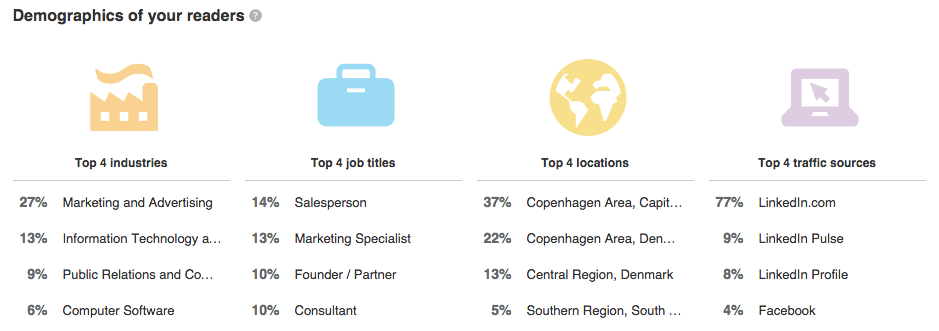Are you publishing long-form posts on LinkedIn by using the function ‘Publish a Posts’? In this case, there is now good news for you – and have you not yet tried out this great function then maybe this new feature will encourage you to do so.
Whether you use LinkedIn Posts to establish thought leadership, brand yourself and your skills or just to share your thoughts, opinions and experiences, you will definitely be able to benefit from this new feature. The new Analytics for LinkedIn Posts provides insights into who is reading and engaging with your posts in terms of views, likes, shares and comments. With this knowledge, you will be able to evaluate whether you are reaching the right audience, which posts are resonating with readers, and more.
What is LinkedIn Posts?
Most users on LinkedIn now have the possibility to publish the so-called Posts through their personal profiles. Posts differ from Updates as they give you the opportunity to publish long-form content where you can include links and images and format the text.
This means that LinkedIn hereby gives users the opportunity to use LinkedIn for blogging or otherwise sharing knowledge.
To start writing a Post on LinkedIn simply click the button ‘Publish a post’ a shown below:
Tip: If you have not yet gained access to the function ‘Publish a post’ on LinkedIn it might help to change your language settings to English (if not already). Read more about changing language settings here.
Analytics for LinkedIn Posts
With the new Analytics you can now keep track of how many people have seen your Posts on LinkedIn as well as detailed demographic data on your readers. At the bottom of the page you can see which profiles who have engaged in your Post by either liking, sharing or commenting. Directly from here it is easy to e.g. write a personal message if any of your connections have commented or maybe even connect with others who have shown interest in your Post.
If you have published Posts on LinkedIn, this is where you see your Analytics page.
Overview of Analytics
Demographic overview
You can also see an overview of the demographic breakdown of those who have read your Post. In this section you will also find an overview of the traffic sources from which people clicked on your Post. In the example below you can see that 4 % of the traffic comes from Facebook.
How will you use this new data?
Personally I am very excited about this new feature because it gives me knowledge on how far I can reach on LinkedIn. I can quickly see if people I am not connected to have engaged in my Post and I can thus see if I manage to engage the right audience.
How do you think you can benefit from this new feature in your Posts?
For further insights and tips on how to use LinkedIn professionally – follow our Showcase Page LinkedIn for Businesses on LinkedIn.