Do you use LinkedIn as a part of your SoMe strategy? In that case, we have some good news for you. Over the past few months, LinkedIn has been testing a new scheduling feature internally, and soon it will be available to the platform users. Yes, that’s right – soon, you will be able to schedule posts directly in LinkedIn’s interface.
Until now, it hasn’t been possible to schedule a post directly on LinkedIn like you can, for example, on Facebook, Instagram, or Twitter. This new feature will be a new option for SoMe managers, who will be able to schedule posts directly on the platform.
Simple and user friendly
The new scheduling tool is straightforward and user-friendly: When you have created your post, you click on the clock to access the scheduling tool. After that, you must fill in the date and time for publishing (max 90 days in advance).
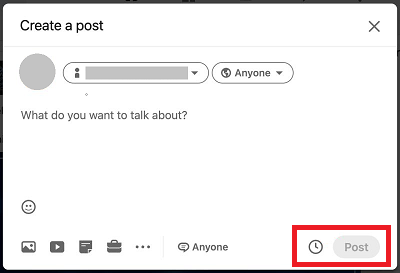
Now click on “next” and “schedule.” Your post is now scheduled for the chosen date. As you can see in the image below, you can view and manage your other scheduled posts. This way, LinkedIn provides a simple and user-friendly way to maintain your LinkedIn presence.
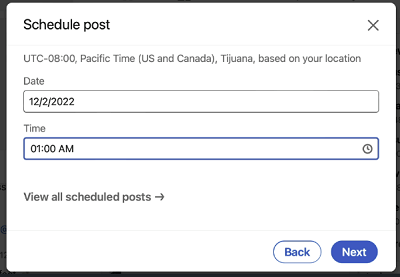
According to LinkedIn, the feature will soon be available for desktop and Android and later for iOS. The feature will be available for LinkedIn Groups, Company Pages, personal profiles and later on for other types of content.
Scheduling is essential
If you still need to get a content plan for when you post on LinkedIn, it’s about time to implement scheduling in your LinkedIn strategy. Scheduling is essential to ensure that your followers see your posts and you achieve a high return on investment on your posts.
The scheduling feature on LinkedIn’s interface creates a more straightforward experience because LinkedIn offers us the option to see how the post will appear once it goes live. This way, we can see precisely what our followers or connections view once the post is published.
When should I post?
The next question is: When is the best time to post on LinkedIn? The answer is simple. You should post when your followers and connections are online. Is it early in the morning, during the day, or in the evening? When you understand when your followers or connections are online, you can start using LinkedIn’s scheduling tool to reach your audience at the best time.
With the scheduling feature, you can schedule your posts for every hour of the day – also during your morning meeting or when you are at home in the evening. This way, you ensure that you will never miss a LinkedIn deadline again.
Source: Social Media Today.
