Do you have experience with paid advertisement on LinkedIn? If yes, then you probably know that building the target audience is a key step. You might also know that building your target audience can be complicated and challenging. In this article, we present you with a practical guide on how to build the perfect target audience for your LinkedIn ads. Furthermore, we explain what the different functions mean and give you some advice for your work with advertising on LinkedIn in the future.
A prerequisite for advertising on LinkedIn is having created an account for LinkedIn’s Campaign Manager. You can create an account here.
A standard ad on LinkedIn consists of:
- Objective
- Target Audience
- Ad format
- Placement
- Budget & Scheduling
This article will only touch upon Target Audience. If you are interested in more knowledge about LinkedIn, then read our article: The Ultimate LinkedIn Guide.
Choosing your target audience
Building the right target audience for your LinkedIn ads can be crucial for how well your ad will perform. The reason for this is that having the right target audience can increase your engagement and conversion rate.
When building your target audience, you are using the information that LinkedIn members have submitted to their personal profile.
There are five general criteria for building your target audience, and each of the five criteria has some sub-criteria.
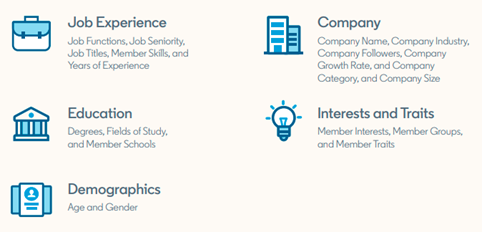
The tool for building your target audience for your LinkedIn ads
This article will touch upon the marked elements in the picture below, which you will need to understand and build your target audience.
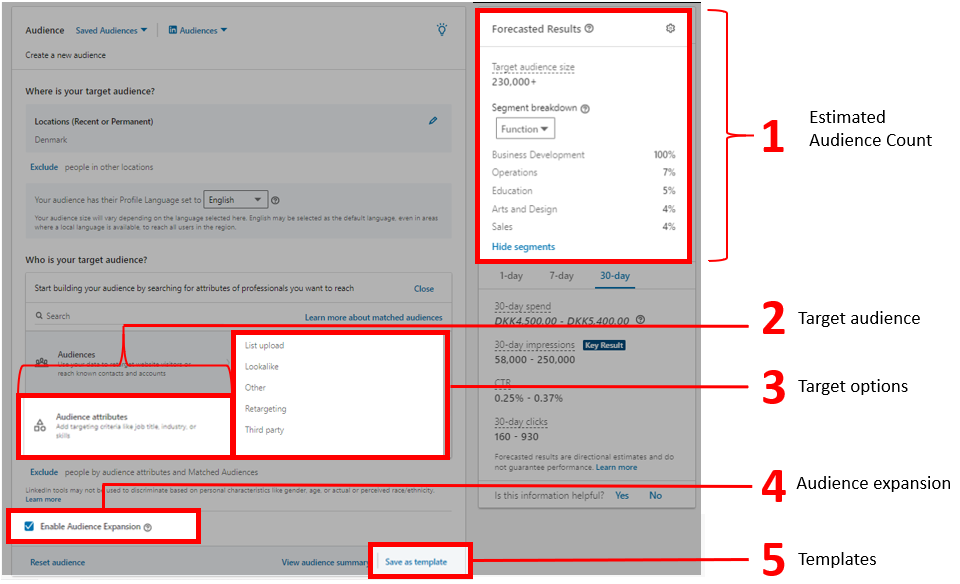
1. The size of your target audience for your ads on LinkedIn
The size of your target audience changes with the number of criteria that you choose. As shown in the right column on the picture above, LinkedIn will estimate the number of users in your target audience. It is important to note that the estimate is not the number of people who will be exposed to your ad, but it is the number of people who fit the chosen criteria.
Get an overview of the distribution of your target audience
In the box called segment breakdown, you can see different characteristics of your audience based on the information that the LinkedIn users have added in their profile. The characteristics are function, seniority, years of experience, company size, industry, and interests.
Important! When setting up a paid ad on LinkedIn, your target audience must consist of at least 300 users. In LinkedIn’s report, they advise you to build a target audience consisting of at least 50.000 users to perform best.
2. Building your target audience
When building your target audience, two options are important to understand – AND vs. OR.
The AND option is chosen when you want to narrow your target audience. When applying the AND option, the users in your target audience have to fulfill more criteria at the same time. E.g., the users in your target audience must be members with more than 5 years of experience AND work within marketing.
The OR option is chosen when you want to expand your target audience. When applying the OR option, the users in your target audience have to fulfill fewer criteria at the same time. E.g., the users in your target audience have to either have more than 5 years of experience OR work within marketing.
You can also choose to apply both options simultaneously. E.g., the users in your target audience have to have more than 5 years of experience AND work within marketing OR have an interest in marketing.
Location and language
When building your target audience for your LinkedIn ads, you must consider where the users are from (location) and which profile language they use.
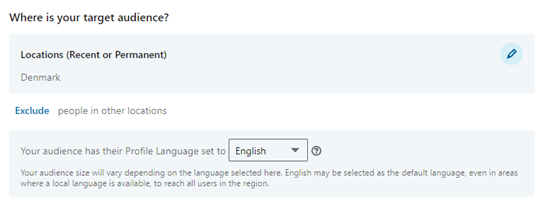
It is mandatory to select a location. Thus, you need to fill out this step before proceeding with the following steps. The profile language is based on the user’s profile settings.
Important! We recommend that you choose English as most people choose this as their profile language. When choosing English, you will include users who do not have their profile language in English. On the other hand, if you select another language, you will only include users who have chosen that specific language.
E.g., if you choose Denmark as the location and English as the profile language, you will include the 2.7 million users who, according to LinkedIn, have a profile in Denmark. However, if you choose Danish as the profile language, you will only include 1.7 million users as the Danish profiles with an English profile language will be excluded.
3. Segmentation criteria
This is the step where you start building your target audience. Besides the mandatory location, LinkedIn recommends that you choose 2-3 categories.
The segmentation criteria that you can choose between are:
- Company: Category, connections, follower of, growth rate, industry, name, and size.
- Demographics: Age and gender.
- Education: Degrees, fields of study, and member schools.
- Job Experience: Functions, seniorities, titles, skills, and years of experience.
- Interests and Traits: Groups, interests, and traits.
Want to learn more about each segmentation criteria? Then download LinkedIn’s guide here.
Important! Both LinkedIn and us at Digital Works do not recommend using demographics as a segmentation criterion. The reason for this is that building your target audience on age and gender can seem discriminating. Instead, it is recommended that you use interests, traits, competencies, and functions as these create better results.
Do you think that your LinkedIn profile has all the relevant information about you? If not, then read the article: 10 important things on your personal LinkedIn profile.
4. Expanding your target audience for your LinkedIn ads?
Per default, this function always has a check mark. This means that LinkedIn will expand your target audience unless you remove the check mark. According to LinkedIn, this function allows you to “Reach people who are similar to your target audience based on attributes like job titles, companies, or skills.”
From our own experience, we recommend that you remove the check mark and thus only use the target audience that you have built on your own. The reason for this is that you then know exactly who you are targeting, and we assume that you know best.
5. Save your target audience
Building the target audiences for your LinkedIn ads can be time-consuming, and especially if you are creating several ads. Luckily, you can save the target audiences that you build for later use. We advise you to do so, as this can speed up the process when advertising in the future.
