LinkedIn has launched an AI-powered writing tool to help you create a first draft for your post. The AI-powered writing tool will help you create a teaser for a post by transforming your ideas on a specific topic into a first draft. The more details you provide, the better your draft will be. LinkedIn will ask you to brainstorm in at least 30 words what you have in mind for your future post. After that, you will have the ultimate control and ownership over your final text, so you should review and edit the generated content before sharing it with your audience.
We recommend creating relevant content on topics you have expertise or knowledge about to ensure a good engagement and a positive “reaction” to LinkedIn’s new algorithm changes.
To create a post on LinkedIn with the AI-powered writing tool, follow these steps:
- Click Start a post at the top of your LinkedIn homepage

- Click draft with AI
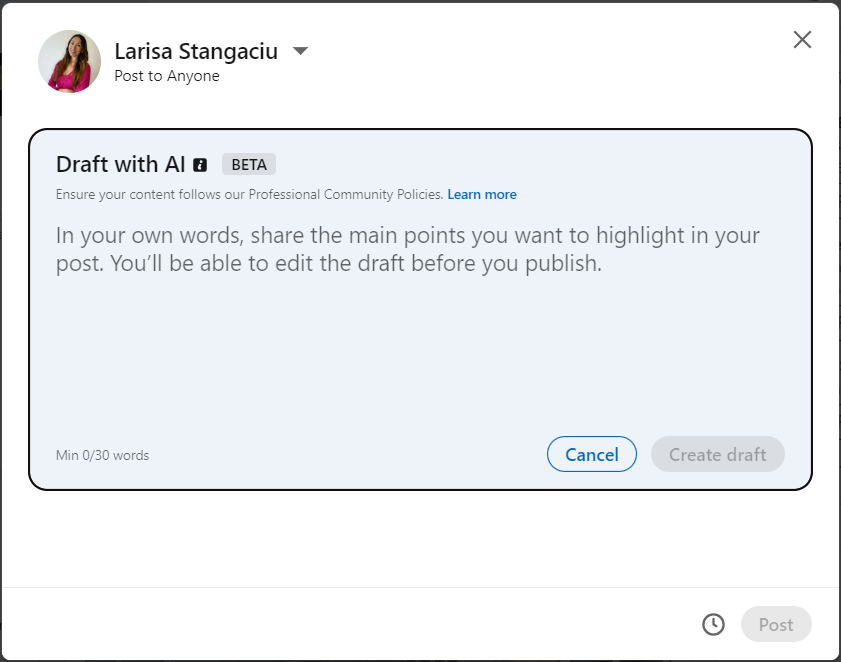
- In the Draft with AI box, share the main points you want to post. Try to be detailed and specific in at least 30 words
- Click Create draft
- Click Keep editing to edit your post, and after you’ve made your final reviews and edits, click Post.
Remember
- You must enter at least 30 words before your draft is generated. The Create draft button is enabled after you’ve accomplished this
- If you haven’t made any edits to the generated draft, the Add your own thoughts pop-up window will appear, reminding you to review and add more of your thoughts before posting. We strongly recommend editing and adding your ideas to ensure the post reflects your point of view and expertise. Also, check for accuracy.
Some things to keep in mind when writing your ideas
- Provide specific and detailed information on what you want to write about
- Don’t ask the tool to come up with ideas for you or help you brainstorm
- Only use the tool to write LinkedIn posts.
Best practices for the AI-powered writing tool
- Write about topics you have personal knowledge, expertise, or experience in
- Be detailed and specific when providing your input so that the generated draft can be more personalized and less generic
- Use this tool to create a LinkedIn post, not to do some other task for you
- Be sure to review the generated content and make edits. Generative AI may provide incorrect information, so it is crucial to actively review and refine the content before sharing your post.
And voilà
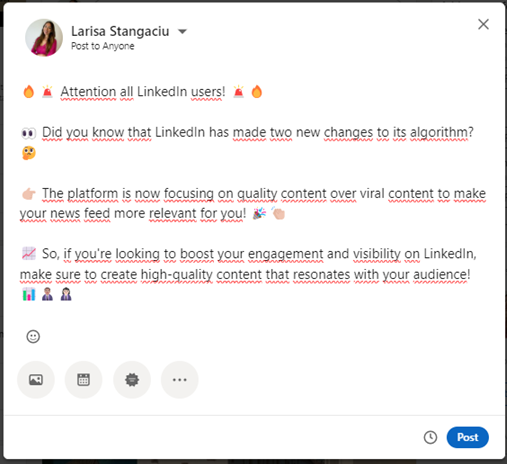
This tool should help you quickly brainstorm your initial thoughts for a LinkedIn post to a first draft. The AI-powered tool will help bring it all together in the same place. Remember that the more details you provide, the better your experience with the tool.
Source: LinkedIn.

Insightful and informative. The tools of the future bring today a reality.
Thank you for sharing your thoughts Joseph.
Best regards,
Digital Works team