Are you administrating a Company Page on LinkedIn, and do you want to stay on top of the latest updates from LinkedIn? Then read along here.
Several LinkedIn Company Pages features have recently been unveiled or are currently rolling out that can help you take your business or organization to the next level. We have created a quick overview of LinkedIn´s newest features so you can stay up to date when you’re updating your organization’s LinkedIn presence.
1. Try using the LinkedIn templates
LinkedIn has recently introduced LinkedIn post templates. They provide a range of visual enhancements for your LinkedIn updates, which could help to make them stand out in the feeds. The templates allow you to select from pre-created designs, and then you can customize colors, fonts, text, and more to make them fit your visual brand.
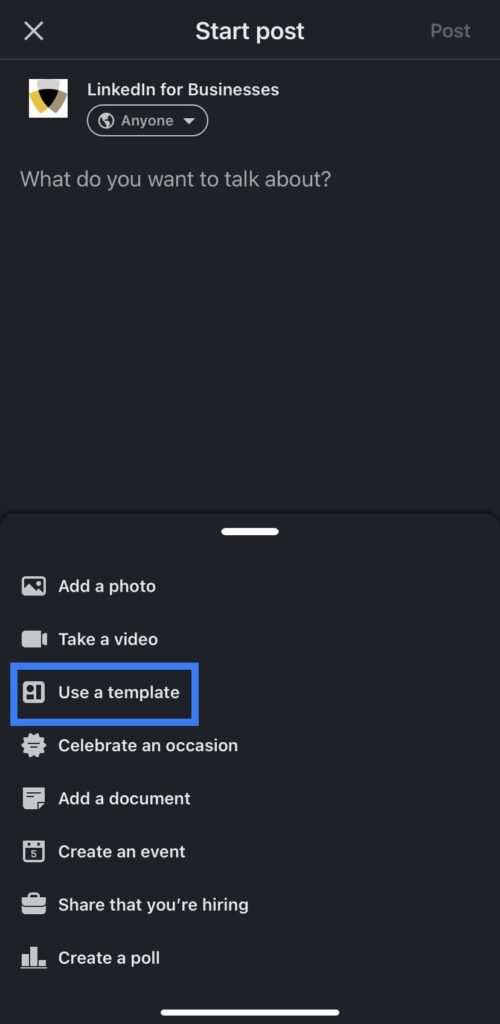
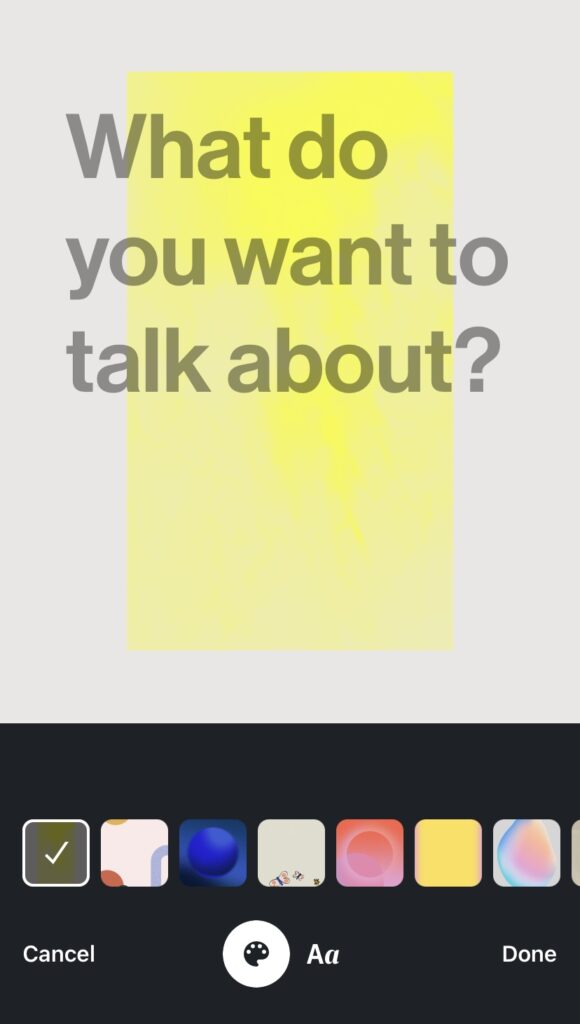
Using the templates, you can call your audience’s attention by creating more effortlessly engaging, actionable LinkedIn content.
The template tool was first available for individual user profiles, but now the feature is also available for Company Pages from the app.
2. Create more traffic with a LinkedIn link sticker
LinkedIn is also introducing the LinkedIn link sticker. This feature provides a simple way to add another referral link to your updates. You probably already know a similar feature from Facebook and Instagram stories where the sticker makes it easier for the audience to click on the link in the story.
The link sticker is very simple. You stick it to an image in your LinkedIn post, placing it wherever you like in the template, and you can vary its size. This could become a convenient feature that will help your engagement rise.
You can add your sticker to both videos and images and customize the text displayed based on the link.

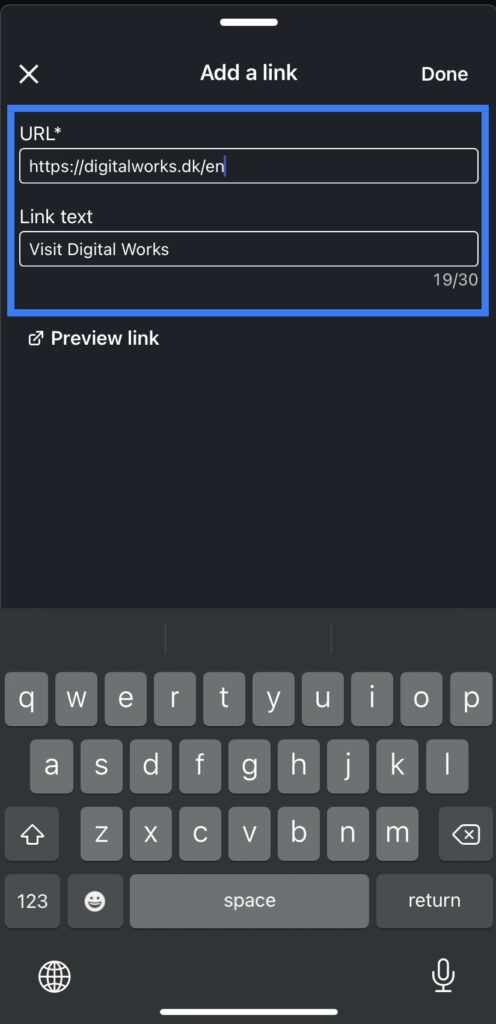

Currently, the link sticker is only available on the app, but all users, desktop or mobile, will be able to see and interact with any link sticker. LinkedIn’s 844 million members can tap through when they see a link sticker.
3. Pin comments on your Company Page and control the debate
15/03/2023: Unfortunately, the feature is currently unavailable.
Besides the templates and the link stickers, LinkedIn is now enabling all Company Pages to pin comments beneath their brand posts. With the help of pinned comments, you can guide the conversation to your advantage. Pinning any comment on a post will permanently place that comment at the top of the thread, so everyone who sees the post will see that comment first.
The pinned comment will help you spark more engagement and highlight top fans. You can also use this feature to boost interactions by pinning the comment with the most engagement at the top of the reply chain.
Any responses to the pinned comment will appear directly beneath. This is a great way to start and maintain ongoing conversations with your community. You can also change which comment is pinned at any time to change the direction of the conversation and keep the engagement flowing.

And how do you pin a comment? You pin a comment by clicking on the three dots menu and choosing “pin comment.” This will then keep that specific response at the top of the reply chain.
Remember that these options are only available on the mobile version for now, but hopefully, LinkedIn will soon launch these features from the desktop too.
Source: LinkedIn blog, Social Media Today.
