The visual elements are an essential part of the work on LinkedIn. So maybe it’s time for you to correct the skewed photos and add new ones in the correct format. In this article, we have created a guide for image formats on LinkedIn for you, whether it’s your personal profile or the Company Page that needs a correction.
Profile and cover image
Let’s start with your personal profile. It is the first place where others see you, and you should give an excellent first impression.

Profile picture
Your profile picture should be 400 × 400 pixels. However, it is important to mention that even though this is the correct format, this is not how it will appear on your profile. Your profile picture is round, and therefore does not fully comply with these dimensions. For this reason, it may be a good idea to have your face centered on the image, as the corners are cropped when you upload your photo.
Tip: You can add different filters to your profile picture when you add it. E.g., You can make it in black and white. You can also adjust the contrast, saturation, and brilliance of your profile picture.
Cover image
The next image you need to be aware of is your cover photo. The cover image must be 1584 × 396 pixels. Keep in mind that it tells a lot about who you are as a person and about the company you work for. Maybe your company has a cover image with its logo that you can use.
However, be aware that both on mobile devices and on the desktop, your profile picture will be in the corner, on the left side. Therefore, it covers a part of your cover image. It may be a good idea not to have important elements in the lower-left corner.
You can see an example below.

Company – and Showcase Page
The formats on your Company Page and possibly the Showcase Page, if you have one, are a little different from the personal profile. However, these are the two image types you need: a profile picture and a cover photo.
Profile picture
When choosing a profile picture for your Company Page, LinkedIn recommends that you select the company logo. The image should be 300 × 300 pixels. It will be displayed as a square; therefore, you should not worry about LinkedIn cutting the image here, as with the personal profile.
Cover image
You also have the option of choosing a cover image for your Company Page. Here, it is crucial to keep in mind that a cover image can tell a lot about your company, and it can be a good idea to put extra effort into making the cover image clear. The image must be 1128 × 191 pixels.
The same problems are included as with the personal profile. The profile picture covers the left lower corner of the cover picture. Therefore, it is also important here that the message in the cover image is not hidden behind the profile image.
See below examples of a cover image that works and a cover image that works less well.
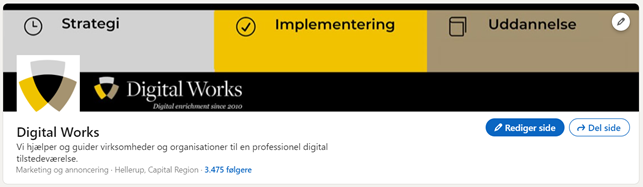
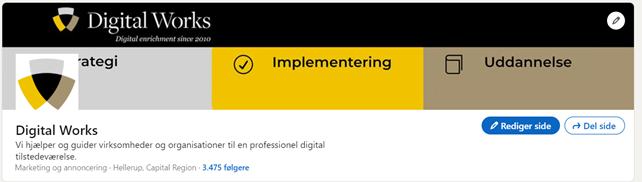
Updates and ads
If you want to make regular link updates on your Company Page or use the image format in the ad module, your image should be 1200 × 627 pixels, almost the same as on Facebook (1200 × 628 pixels). Why is there this one-pixel difference in height? Nobody knows 😊.
If you just want to make a regular image update without a clickable link, your image must be at least 200 pixels wide. If not, the image will instead be displayed as a thumbnail, which rarely works well on LinkedIn.
Your photos will not be cropped on your mobile phone if they are more than 200 pixels wide. It will be displayed in full size with a discreet white border.
Tip: Your images should be jpeg, PNG, or GIF format.

Below we have created a guide for image formats for the different ad types.
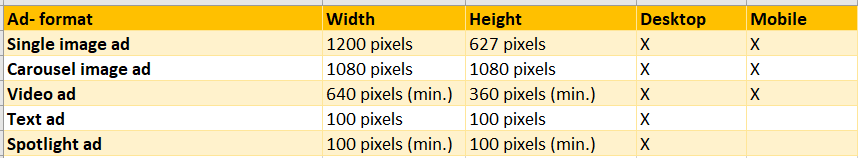
* LinkedIn has several different settings for the video format. See the full specification for video ads here.
Video
Video on LinkedIn is here to stay, which is why you should also keep track of the formats here. There are many different formats to choose from. We recommend the highest resolution of 1920 × 1080 pixels. If you want to use a video in your LinkedIn advertising, you can see it in the table above or read more here.
Guide to Image Formats on LinkedIn in 2021
In the image below, you will find the most optimal image formats for LinkedIn. Keep in mind that as long as your dimensions are correct, you can enlarge and reduce your layouts. If you want to see formats for other social media, you can read the ultimate guide here.
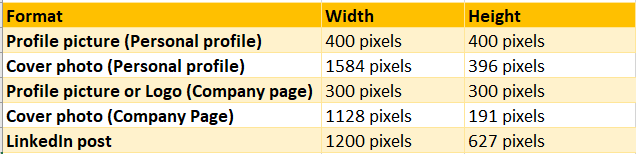
Do you have good experiences or possible pitfalls for using visual elements on LinkedIn?
Feel free to share your experiences in the comments section.
