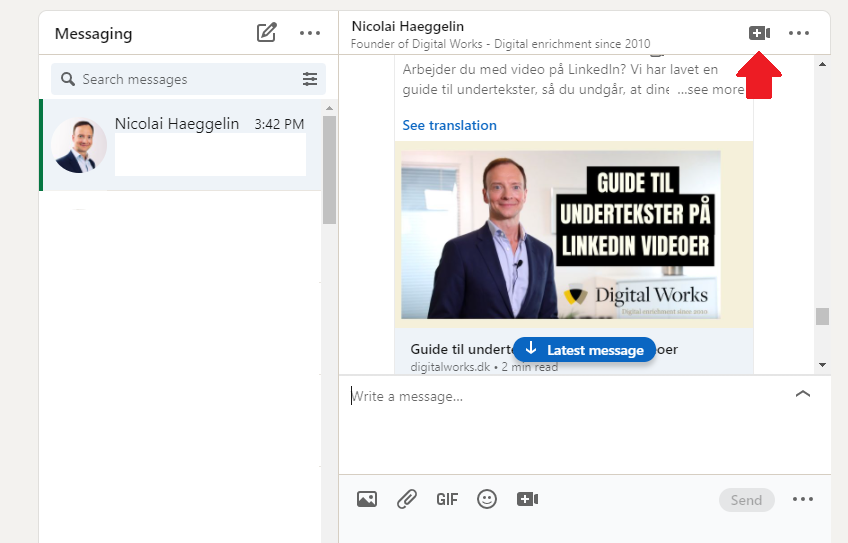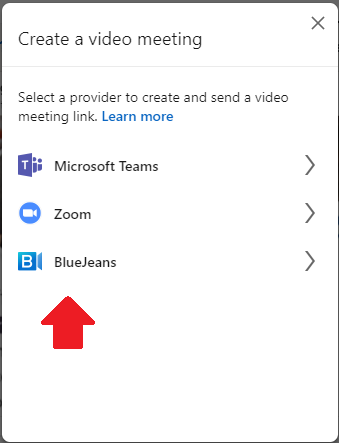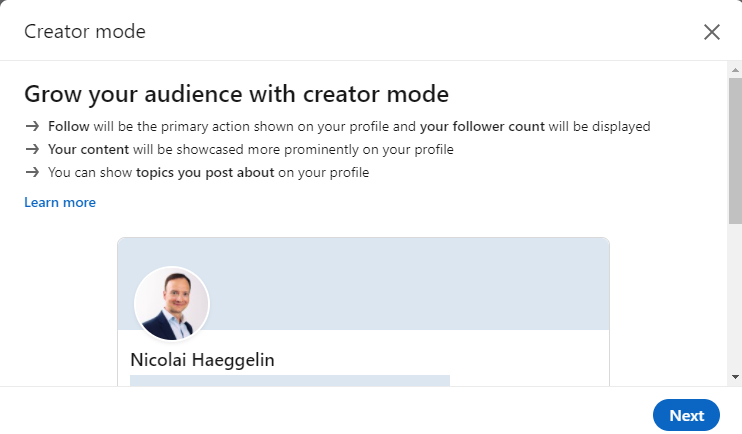LinkedIn is constantly changing and updating its features and functionalities. In this article we will show the new functions as for 2021.
1. The LinkedIn Cover Story
Through a cover story, you can now upload a video that showcases your skills, career goals, expertise and services to potential employers or customers. It´s a short (max. 30 sec) video that will be placed within your profile picture frame.
Examples of how we do it at Digital Works: Larisa & Nicolai.

2. Open To… #Hiring
There is a new drop-down box that appears under your name, headline, and contacts. You can specify whether you’re open to finding a new job (green frame – #Opentowork, already existing since 2020 or hiring new people (#Hiring – purple frame). Moreover, providing services is another feature you can add now, by choosing from the options LinkedIn provides eg. Consulting, Advertising etc. You also have an About text you can explain what your services are about.
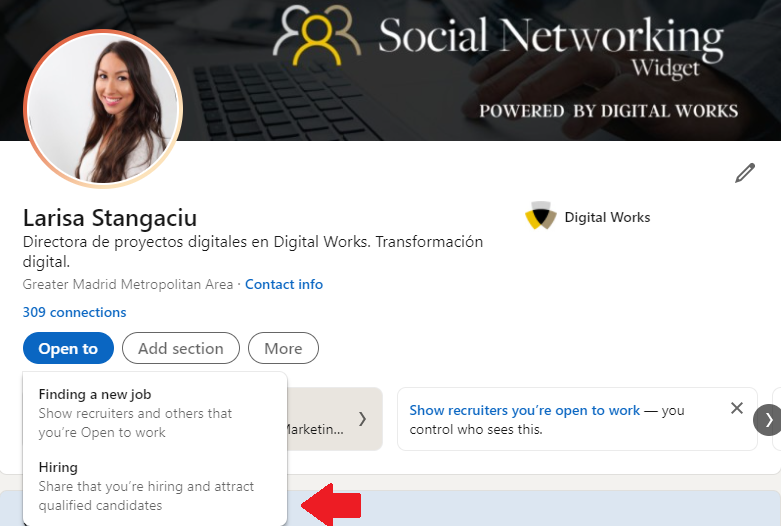
3. Choose your preferred pronoun gender
We have already known the pronunciation feature last summer which allows you to upload an audio recording of how to pronounce your name. This feature can only be used through the LinkedIn app on your phone. As a new feature now you can can also avail of an optional field at the top of your profile where you can add your gender pronouns (he/she/it/they) if you want to do that.
4. Creator Mode
The Creator Mode is a new feature that makes the following changes on your personal profiles:
· The Connect button on your profile will change to Follow.
· The number of followers you have will display in your profile intro.
· You can choose to display the topics you post about in your profile intro.
· Your Featured and Activity sections will show first.
· Your Activity section will be expanded to showcase more of your recent content and will no longer show your likes, comments, and other activity.
This feature is very useful if you are producing content or if your purpose is not so much to connect with people but be an Influencer on LinkedIn willing to enrich your audience.
5. Schedule a Video Meeting Directly in a Message
Thanks to Covid, video platforms are everywhere. LinkedIn has integrated Zoom, Teams and BlueJeans so you can schedule a video meeting directly through your mobile app in messages. It’s just an easier way instead of going back and forth through written messages.